|
|
||||||||||||||
|
||||||||||||||
|
||||||||||||||
 |
||||||||||||||
Outlook Express |
||||||||||||||||||||||||||||
|
Open Outlook Express and click “Tools) and select “E-mail Accounts” |
||||||||||||||||||||||||||||
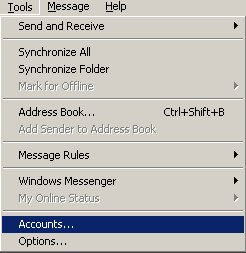 |
||||||||||||||||||||||||||||
|
Select the “Mail” tab. Click “Add” and choose “Mail...”. |
||||||||||||||||||||||||||||
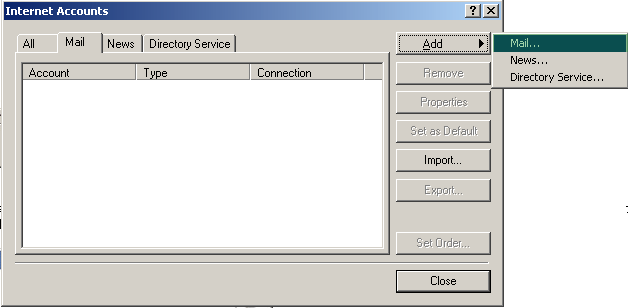 |
||||||||||||||||||||||||||||
|
Enter a Display Name and click “Next” |
||||||||||||||||||||||||||||
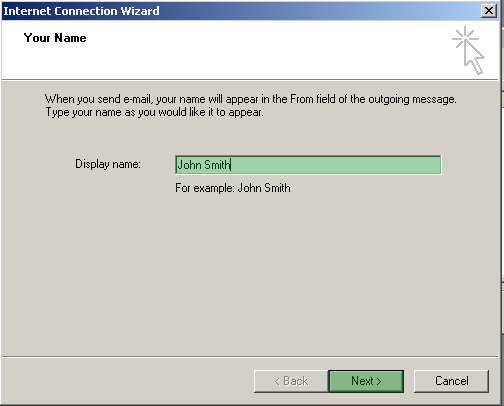 |
||||||||||||||||||||||||||||
|
Enter the e-mail address and click “Next”. |
||||||||||||||||||||||||||||
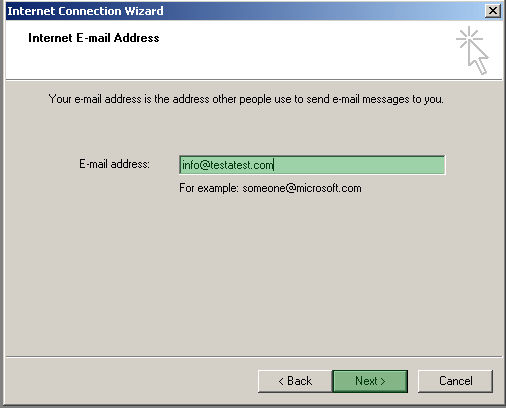 |
||||||||||||||||||||||||||||
|
Choose “POP3” and enter the following: |
||||||||||||||||||||||||||||
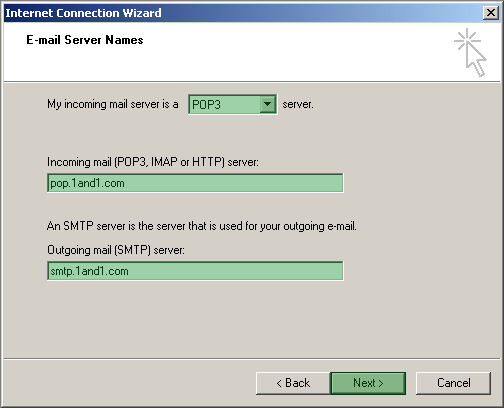 |
||||||||||||||||||||||||||||
|
Enter the Account name (mailbox number). If you want the system to remember the password, |
||||||||||||||||||||||||||||
|
check in the box next to “Remember Password” and enter password. Click “Next” |
||||||||||||||||||||||||||||
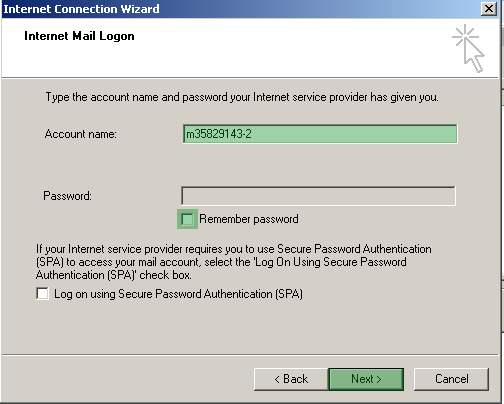 |
||||||||||||||||||||||||||||
|
Click “Finish” |
||||||||||||||||||||||||||||
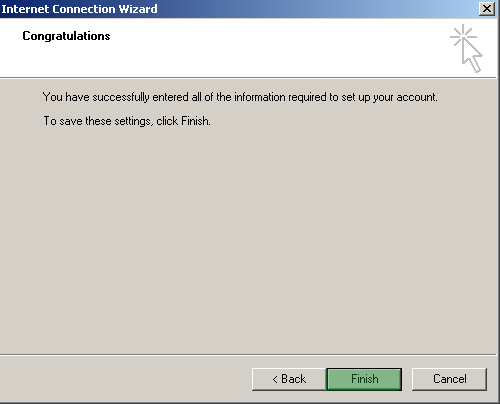 |
||||||||||||||||||||||||||||
|
Now highlight the account and click on “Properties” |
||||||||||||||||||||||||||||
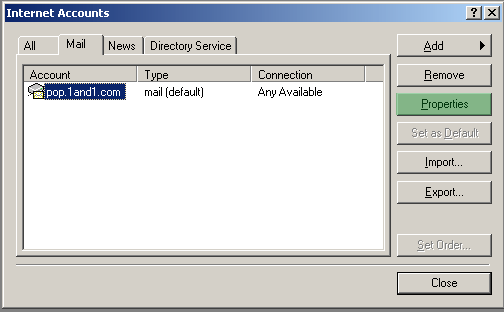 |
||||||||||||||||||||||||||||
|
Choose the “Servers” tab. Check “My Server requires authentication”. Click “Settings”. |
||||||||||||||||||||||||||||
 |
||||||||||||||||||||||||||||
|
Choose “Use same settings as my incoming mail server” and click “OK. |
||||||||||||||||||||||||||||
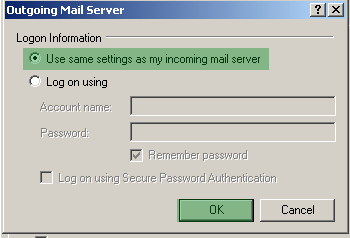 |
||||||||||||||||||||||||||||
|
Finally click “Apply” and “OK” and close the window. |
||||||||||||||||||||||||||||